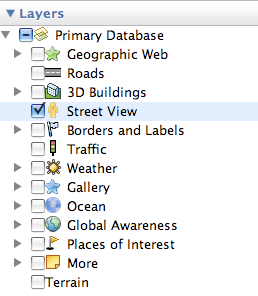 We went through the basic navigation quickly since I thought it would be cool to play around with some of the PLACES and LAYERS panels. We had a birds-eye view of Madrid (Spain) and marked our own places (called place-marking). We were able to see 3-D renditions of monuments, look at live weather, come eye-level close to the streets of Madrid (amazing!) and literally walk up and down these streets (called ‘street view’). We were able to look at historical imagery (a time-line of sorts) and see how it has changed over time. I could tell the workshop attendees were having a lot of fun!
We went through the basic navigation quickly since I thought it would be cool to play around with some of the PLACES and LAYERS panels. We had a birds-eye view of Madrid (Spain) and marked our own places (called place-marking). We were able to see 3-D renditions of monuments, look at live weather, come eye-level close to the streets of Madrid (amazing!) and literally walk up and down these streets (called ‘street view’). We were able to look at historical imagery (a time-line of sorts) and see how it has changed over time. I could tell the workshop attendees were having a lot of fun!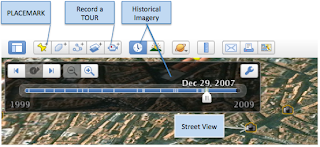 One of the best (and overlooked) feature is ‘recording a tour’ (requires some prior planning). The best way to use it is to have placemarks of places that you want to show and then record a tour (with your own voice-over) along with photos, 3-D views, current weather conditions and the whole enchilada. Your imagination will run crazy!
One of the best (and overlooked) feature is ‘recording a tour’ (requires some prior planning). The best way to use it is to have placemarks of places that you want to show and then record a tour (with your own voice-over) along with photos, 3-D views, current weather conditions and the whole enchilada. Your imagination will run crazy!I encourage educators (and others) to look at GE closely and see how such related information can be added to your info-bank as you make your classes more visual and interactive.
Technologies: Google Earth, Youtube, Online Images
Contact me:
Sujan Manandhar
Technology Integration Specialist,
Foreign Language Center
Ohio State University