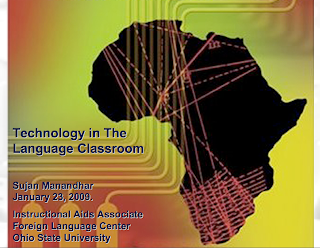 Tech workshops are quickies to learn something new or brush up on something you have not used in a while. Having been to a few of these in recent times and getting utterly bored in a good number of those, I was faced with a dilemma since I had to conduct a workshop for a department here at OSU.
Tech workshops are quickies to learn something new or brush up on something you have not used in a while. Having been to a few of these in recent times and getting utterly bored in a good number of those, I was faced with a dilemma since I had to conduct a workshop for a department here at OSU.So how was I to keep this thing not boring and still be able to deliver these ‘techy’ materials? Though I had conducted workshops in the past, I wanted a new look and certainly not put the attendees to sleep. Once again, I referred to my friend, ‘google search’ and looked up some technology workshops. God there are some awful ones out there! Youtube is loaded with a million bad ones and some good ones too. After viewing a bunch of these and reading several other ones, I was equipped with some really good ideas.
- Know your material – (This one’s a gimme!) It’s almost impossible to know everything with tech material, but expect some questions from the group. I pointed out the breadth of the material to be covered and encouraged future sessions.
- Keep the group small and manageable – This was you can have an interactive session.
- Keep it (slightly) informal – I took the time to know each of them personally and also their tech skills before we began so I knew who would require more/less time.
- Tailor the material – Even if you get some or most of the content from various sources, keep the examples and subject matter relevant to your group. I researched actual examples that pertained to my group.
- Show the basics only – Whatever level be it, just show them how to get started and have them experiment with the rest on their own. I took the time during the workshop to make sure they got the basics and encouraged them to use the HELP pages or refer to other sources. I took extra time to show them where to get help after the workshop.
- Examples of use. I told then stories of how others use them and how others were (also) having difficulty using them in the beginning.
Technologies: MS PowerPoint, Classroom Management Software, Carmen, Blogs, Podcasts.
Contact me:
Sujan Manandhar
Instructional Aids Associate,
Foreign Language Center
Ohio State University