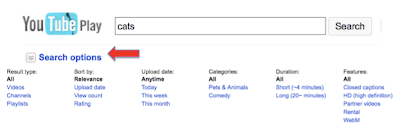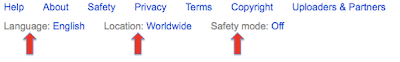Part 2 - is here - Social Networking etc.
Expectations From the Conference
I work as Technology Integration Specialist at the Foreign Language Center (FLC) at the Ohio State University (OSU). Even before I selected a conference to go to, I wanted to achieve a few goals from the trip/conference. These goals relate to enhancing online learning at the FLC and the various language departments. This hopefully will benefit other folks at OSU too.
These were my primary queries:
- What are the some of the major hardships in online learning?
- What are the trends in social networking? New technologies?
- Audio and video creation/updating and sharing?
- How are other organizations using videoconferencing?
The Conference
I picked the Sloan Consortium International Conference on Online Learning. This conference fitted my search criteria and covered the topics that I was looking for - blended learning, international applications, open educational resources, social networking, and more. It did also help that it was in sunny Florida in November, which is usually when snow hits Ohio. The venue was the Caribe Royale Hotel and Convention Center, centrally located and nearby to the various theme parks that flood the Orlando region.
 Sessions Attended
Sessions AttendedLike most conferences, there were several concurrent sessions almost every hour and it was difficult to pick one over other. Its a good idea to try and come for conferences like these in a group/team so that important sessions can be covered. However I knew from past experiences that there would still be enough good sessions that I could attend.
Learning more about faculty response to online/blended learning was my principal goal. Uttendorfer in “Bringing Face-to-Face Instruction Back into Online Faculty Development” talked of the common problem that we face in online teaching i.e. of having different types of faculty with various skills levels and at various locations. He highlighted how they tried to bring the various faculty in the ‘same page’ by standardizing the methods to capture lecture (with Camtasia) and with the use of webinars (with Elluminate) for collaboration.
Storandt and Dossin also talked of the difficulty for faculty to transfer to online classes in their “Best Practices in Professional Development and Assessment for Online Instruction”. One of the primary reasons for this difficulty is due to the lack of support and training for the faculty. They reviewed the PBS TeacherLine service - a professional development resource for online course instructors. Such a model can certainly be used and/or adapted by other organizations as well.
I also wanted to learn a bit on what students thought of these online courses. According to
studies by Tao, Lim, and Bruder who presented “Why Do Our Online Students Stay?”, online students are significantly more likely to dropout than campus based students. They shared the results of their study and presented factors found to positively help retention. These included: enhancing the interaction between students and their instructor, offering on-time students support, and maintaining at least one synchronous component among various asynchronous features.
It is evident that moving from a traditional course to an online/hybrid course requires a lot more than just the technology to support it. In their presentation Pyke and DeGodev mentioned that moving to an online or hybrid class is certainly not an easy process and it requires a LOT of planning. They stressed the need for a shared vision, the implications of having an institutional need for redesign as a major driver, and the value of aligning departmental goals with the project.
Betts, from Drexel University also had very good suggestions for moving to an online course in “Online & Blended Program Sustainability: 10 Questions All Administrators Must Be Able to Answer.” Though online education has been growing at a very past pace, there have been lots of growing pains. It is very important to understand the economic and demographic factors that are changing the higher education landscape. She stressed the need to engage students and personalize the online educational experience.
Looks like the shift to online classes will continue and we as facilitators have to be prepared and provide the right technology and support.
REFERENCES: PRESENTATIONS (as appearing in this post)
- Michael Uttendorfer “Bringing Face-to-Face Instruction Back into Online Faculty Development”.
- Barbara Storandt and Lia Dossin “Best Practices in Professional Development and Assessment for Online Instruction”.
- Jinyuan Tao, Dan Lim, and Mary Bruder “Why Do Our Online Students Stay?”
- J. Garvey Pyke and Concepcion DeGodev “Redesigning Courses Means Redesigning Processes, Programs, and Sometimes Even People”.
- Kristen Betts “Online & Blended Program Sustainability: 10 Questions All Administrators Must Be Able to Answer”.
Contact me:
Sujan Manandhar
Technology Integration Specialist,
Foreign Language Center
Ohio State University