The Foreign Language Center added a new mini videoconference room (in addition to the Kermit L. Hall Videoconferencing Center) to accommodate smaller videoconferences – for thesis defenses, interviews, one-on-one meetings and language instruction, etc. The room is equipped with a new Dell Optiplex 755, a Sony Bravia KDL46V4100 LCD TV and Bose Companion II Speakers. If all this sounds snazzy, it is! We do have excellent equipment. The software for videoconferencing is Polycom PVX and this might be where the problem is!
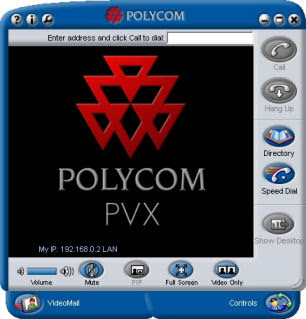 The IS department installed the software (since only they have admin privileges) and instantly we had issues. But I was told that the software worked well in the past. During the first few weeks we were unable to make any consistent IP calls. After several attempts by the IS staff and weeks of tests, it looked like we were finally able to call ALL numbers. All fine I’d thought!
The IS department installed the software (since only they have admin privileges) and instantly we had issues. But I was told that the software worked well in the past. During the first few weeks we were unable to make any consistent IP calls. After several attempts by the IS staff and weeks of tests, it looked like we were finally able to call ALL numbers. All fine I’d thought!About a month ago, the University of St Andrews tried to connect with this room for a conference. But after several unsuccessful attempts we decided to scrap this and talk on the phone. A massive trial-and-error and elimination process later, we discovered that this room is NOT able to RECEIVE any calls from external stations. So began all the ‘fixes’ that I have tried. Some experts say it’s got to do with the firewall settings. The IS staff checked for that and everything else related. No luck! Weeks later, some other experts say it was with the software settings and I checked and rechecked and rechecked and rechecked (not a typo) for all possible setting errors. After about 6 weeks of all this – I’m giving up!
I guess the solution is to reinstall the software but I am skeptical that this will work. And if that does not work then we have to redo all of this with another software. I’m not going to be the usual calm person then!
Technologies: Polycom PVX, Videoconferencing, Network (access/privileges)
Contact me:
Sujan Manandhar
Technology Integration Specialist,
Foreign Language Center
Ohio State University
If anyone has further suggestions on this issue can be solved, please email me beofre I go ahead and reinstall and redo this!
ReplyDeleteThanks
i like the new look to the blog. My only suggestion is that Polycom PVX should not be used in the first place. There are so many other VC softwares that you can use that offers more features.
ReplyDeleteI agree with beth. new vc tools like skype, oovoo, lifesize have made behemoths like polycom extint!
ReplyDeleteAll that expensive equipment and not much to show for it!
ReplyDelete:)